Our last post was all about a couple of our BEST Facebook ad hacks that we love using to lower the cost of our Facebook campaigns. If you missed it, make sure to go over there and read that post! You won’t regret it.
To follow up on that article, we have three more Facebook ad hacks for you that will help you with targeting your campaigns and getting better results. The first hack is going to be a little bit more technical than those in our last post, but not by too much. So if those were easy for you, then you’ll have no problem with this one.
The second one is a sneaky way to get the inside scoop on your audiences that usually only the really big agencies have access to. And best of all, ANYONE can do this one.
And finally, Facebook ad hack number three will show you a sneaky way to retarget people who have seen your ad, but NOT engaged with it!
So let’s get on with the show and help you optimize some campaigns!
Hack #1: Hyper-Targeting Your Page Visitors
As it currently exists, the Facebook pixel is more or less an on/off switch. Either is fires or it doesn’t. Now in the last post we covered one way to delay firing for a few seconds so that you don’t record any bounced traffic, but what if you want to target people who have been on your page for a certain amount of time? What if there is a video and you know the call to action happens to be at a particular timeframe? Previously you would have been S-O-L and had to deal with the blanket events that Facebook gives you in the ad manager/power editor.
But instead, what if you actually COULD make custom audiences out of people who spend different amounts of time on your website?
How powerful could that be?
For example, someone who spends 30 seconds on your site is going to be at a very different level of engagement from someone who spends a full five minutes on your site. They are probably going to be in very different buying stages and the latter may have already started to make purchase decisions whereas the former is still in research mode. Marketing to both of them the same is going to be a waste of money: Sending targeted offers to the 30 second visitor is going to miss because they aren’t in a buying mindset yet, while sending indoctrination or brand awareness ads to the five minute visitor is a waste because they are already familiar with your brand.
Are you starting to see how powerful segmenting by time on site could be?
If you are using a ‘standard’ install of the Facebook pixel on your site, you are missing out on this valuable data and will want to pay close attention to this next part. This is going to save you boatloads of ad spend once you have it set up properly.
First up, take a good look at this block of code:
**Place Facebook Pixel Code Here**
<$cript type="text/javascript">
var time_on_page = 0;
var pixelTimer = setInterval(function(){
if(time_on_page <= 300){
time_on_page += 5; // You can change this number to 10 or 15 at most
fbq('track','PageView_'+time_on_page);
} else {
clearInterval(pixelTimer);
}
},5000); // For 10 seconds it's 10000 and 15 sec is 15000
*Note- Change the ‘$’ to an ‘s’ in ‘script’ before using.
So what does all this stuff do?
By default, it’s going to trigger the Facebook pixel event ‘PageView’ every five (or ten or fifteen) seconds until five minutes (300 seconds) has elapsed at which time it stops firing new events. This will show up in your ads account as a new event labeled ‘PageView_X’, where X is the interval recorded in seconds.
You can change this interval by adjusting the ‘5’ in the sixth line to be either 10 or 15 if you want wider intervals.
So let’s say we want to find the people who were on our site for the full five minutes, you’ll head to your ad manager and look for the event ‘PageView_300’.
How do you use this new tool?
Well really the options are endless, but here are a couple examples:
- For a squeeze page that features a video where you know the call to action to be at exactly 4 minutes, you could set up two custom audiences for those who were on your page for less than 3 or more than 4 minutes and create two custom ad campaigns to bring them back to the relevant points in your funnel.
- Have a content-based funnel where the average article read-time is three minutes? Great! Now you can drip out supplementary content to people who were on site longer than that, and you can retarget the others to come back and finish reading your article.
Really, the options are endless for how you could use this. And best of all? It takes just a few minutes to set it up! Then you will be able to harness this incredible accuracy that usually only the companies with deep pockets are able to afford!
Hack #2: Using Facebook’s Own Data Company to Find Your Audiences
 Usually, when planning a new Facebook ads campaign we have to do a deep dive into the customer persona and determine a whole list of traits and interests that we think the ideal customer will find interesting in order to set up the very first audience in a campaign. This second Facebook ad hack is a sneaky way to figure out the ideal traits to target without having to do hours of research!
Usually, when planning a new Facebook ads campaign we have to do a deep dive into the customer persona and determine a whole list of traits and interests that we think the ideal customer will find interesting in order to set up the very first audience in a campaign. This second Facebook ad hack is a sneaky way to figure out the ideal traits to target without having to do hours of research!
And best of all? ANYONE can do it! No technical marketing here.
You may or may not be aware, but there is actually a separate data company that powers the audience data and insights behind all of Facebook’s audiences and ad platform. It’s called Acxiom. They have literally trillions of data points on all of the Facebook users around the world and they are the ones who run behind the scenes and make the magic happen to determine who to show ads to when you build a campaign and say that you want to build an audience of 25 year olds who play banjo. They look at all their data and match up user profiles to those criteria to make it happen.
Well here’s the big secret that no one will tell you: they can also help you build your audience if you don’t know where to start, and might even help you set it up!
Acxiom has a free tool called the Data Guru where anyone can submit a simple form with the details of your campaign and goals, and the ‘guru’ will get back to you in 1-2 days with the audience targeting traits that they think will best help you achieve your goals.
To ask the Data Guru for help, simply go to: https://www.acxiom.com/data-guru/
And fill out the form on that page with your contact information, brand information, campaign objectives and targeting ideas, and hit ‘Ask Data Guru’. They will get back to you in 24-48 hours with their recommendations and may even offer to load the data into your account for you.
It couldn’t be more simple!
Hack #3: Retargeting VIEWERS of Your Ads
Finally, the last tip we’re going to share with you in this post is one that will let you retarget anyone who has simply SEEN your ad rather than engaged with it.
Normally, in order to target someone with a retargeting campaign they must have clicked on your ad or another piece of content and actually visited your site. There isn’t any good way to get back in front of someone who has simply looked at your ads, but not engaged with them.
Or is there?
 In trolling through the internet, we have found this sneaky little tactic that is perfectly legal, but will let you create just such a retargeting audience and requires very little work to set up!
In trolling through the internet, we have found this sneaky little tactic that is perfectly legal, but will let you create just such a retargeting audience and requires very little work to set up!
How does it work?
Well first you will want to create a single image with text on it that will interest your audience. Maybe it’s a quote or a motivational image. Whatever it is, make sure that it takes about 2-3 seconds to fully read it, but no more than 5 seconds.
Next, import this image into the video editor of your choice and create a new video that is 10-15 seconds long. Insert that image so that the entire video is just this one image. Export it to a new document and upload that video to Facebook.
Now once you have it in Facebook, you can use it as a video ad. Set this up as you would any other campaign, except make sure that the campaign is set up to optimize for engagements. Target any audience that you would like and set up the budget for whatever is comfortable for you, then set it loose!
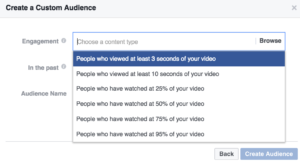 Now the magic happens. Go over to your audiences tab in the ad manager and create a new custom audience. Select ‘Engagement on Facebook’, then ‘Video’. In this new window that opens, click in the ‘Engagement’ field which will display a drop down with several options on it. Pick the ‘Viewed 3 Seconds’ option, name the audience, and save it.
Now the magic happens. Go over to your audiences tab in the ad manager and create a new custom audience. Select ‘Engagement on Facebook’, then ‘Video’. In this new window that opens, click in the ‘Engagement’ field which will display a drop down with several options on it. Pick the ‘Viewed 3 Seconds’ option, name the audience, and save it.
Now you will have an audience building up of anyone who viewed 3 seconds of your videos that you can use to retarget with new ads and offers in the future.
It’s that simple to set up!
But before you run off an try this new trick, you should probably ask yourself WHY you would want to set up such an audience. Our first two tips were all about creating more specific audiences and this seems like it goes against that spirit. For most campaigns, this isn’t going to be your ideal tool- there are much better ones out there that will deliver better results, but for some campaigns this is going to be gold.
One of the best examples that we can think of is for brand awareness and using the Mere-Exposure effect to increase brand perception (Read about it HERE). This kind of tactic is not the sniper-level accuracy that we like using here, but if you have deep pockets then it could be gold for warming up new audiences before you hit them with the real targeted campaigns.
Another possible use for this kind of strategy might be to use this as the top of a funnel in an e-commerce campaign. You could warm up a potential audience before you ever tell them about your products before you turn around and then start hitting them with more and more precise campaigns that convert them into customers.
These kinds of tools are more or less useless when used on their own, but they can be gold mines when used in conjunction with other campaigns or as a single part of a larger campaign. Just always make sure that you know WHY you are using something and how it fits into your larger marketing goals rather than trying something just because it’s cool and new.
Now at this point you’ve got two options for what to do next: You can take this information and give it a try in your business, or you can get in touch with us and have a professional take a look under your businesses’ hood to make sure everything is performing optimally. Most people will take the first option. That’s perfectly ok. They may or may not have great success, but at least they will be giving something a try and doing their best at moving their business forward on their own. The people who reach out however, they are the ones who are ready to take action and start moving the needle on their business right now.

