If you’ve ever played around with Facebook ads then you’ll know that there are some incredibly powerful tools that Facebook gives us to target our potential users. That’s exactly why it is the main platform that we use to grow our clients’ businesses month over month with predictability for all sizes of businesses. But once you’ve run a few campaigns and had the chance to dig into all the cool things that you can do with the native Facebook tools, what then? What other ways can you hack the system to really leverage the power of Facebook to work in your favor?
Well if you are feeling a little technical, you can dig into the Facebook pixel code itself and start to see some amazing things that will lower your costs and increase your revenues in just five minutes. Not feeling technical? That’s ok! This article will explain a few of our favorite technical marketing tricks such that even most non-technical business owners will be able to understand.
Tracking Email Readers With the Facebook Pixel
Have you ever sent an email campaign to customers or potential customers and wished that you could target the people who opened those emails on Facebook?
If not, you might be wondering why on earth someone would want to do such a thing. Well the answer is actually pretty simple- someone who has already interacted with you is more likely to interact with you again on a different channel; and the more times that you ‘touch’ a potential customer, the more likely they are to remember your brand when they want to purchase what you have to offer. (The reason this kind of repetition and multi-channel campaign strategy works is detailed in this post.)
So for example, if you send an email to a prospective customer telling them about your new product and they read that email, they are now warmed up to your brand but maybe are not yet ready to purchase. Then, just a day later they are served a special ad that is promoting that same product at a special price- they are now going to be more likely to purchase than if they had just been sent either a cold ad or the email alone.
Another example might be where you just hosted a webinar and sent the attendees a post-event email talking about a particular subject. Then the following day you serve them an ad on mobile that continues that discussion, and the following day after that they get an ad on desktop that promotes a special offer not available to the general public. By that last piece of the campaign they are significantly more likely to convert than any other segment that was only shown the email and at a MUCH lower cost than running a campaign to a cold audience.
Being able to retarget individuals who open an email by using Facebook ads is an incredibly powerful tool in the modern technical marketer’s tool belt, but according to Facebook this feature doesn’t exist! So how am I using this technique in my business on a regular basis?
As it turns out… Facebook’s official statement is actually wrong about their own capabilities.
It’s not their fault though. Most reps that answer questions about Facebook are non-technical and usually entry-level workers that just don’t know the platform inside and out. But as it turns out, not only is this Facebook ‘hack’ available to anyone, it’s also EASY.
First up, let’s take a look at a portion of the actual Facebook pixel code that Facebook generates:
<img height="1" width="1" style="display:none" src="https://www.facebook.com/tr?id=YOUR_PIXEL_ID&ev=YOUR_PIXEL_EVENT&noscript=1 "/>
This is taken directly from the pixel code that Facebook gives you and is universal to all pixels generated. If you understand HTML code at all, you might recognize that this is simply an HTML block that inserts a single pixel wide image on any page that it is embedded on.
For the non-technical among us, essentially what this code is saying is for the website to embed an image (img) that is one pixel wide and one pixel tall (height=”1″ width=”1″), and to make sure that it is invisible (style=”display:none”). Finally, it is saying that the source of this image (src=”…”) is the link that goes back to Facebook and includes your tracking pixel ID.
This means that ANYWHERE you are able to embed HTML code, you can also embed this little snippet and have it be tracked by Facebook. Emails, websites, applications, whatever you can imagine.
So now how do you actually use this? Easy.
Take that snippet of code and directly embed it into any emails that you are wanting to track the readers for. Systems like Mailchimp make this easy, but if you are manually sending you’ll have to look up how to embed HTML in your emails for your specific platform.
Next, you’ll want to replace ‘YOUR_PIXEL_ID’ with your actual Facebook Pixel ID. This can be found in your Ad Manager under Pixels and will be a string of numbers that looks like this image:
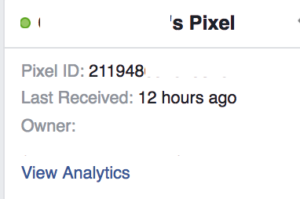
This is how the code will know which pixel to insert in the email.
Next, you’ll want to replace that second part, ‘YOUR_PIXEL_EVENT’, with a Facebook Pixel Event that describes the action. This is how you are able to track multiple campaigns rather than just lumping everything together. You can either use Facebook’s default events by simply copying and pasting the events Facebook generates by default (I recommend ‘ViewContent’ as a good default one to use), or you can make up your own custom event code and type it in here. Either way, when you look at your pixel tracking data later on, these events are how you will know that it’s working and who came from this campaign.
Saving Ad Spend by Preventing Bounced Visitors from Being Recorded
This Facebook Ad hack will save you thousands of dollars in your campaigns and prevent lots of headaches as well. Have you ever looked at your Google Analytics and seen that a lot of your visitors simply hit the page and immediately leave without ever really seeing your website? This is a very common side effect of paid advertising campaigns since people can sometimes just click an ad by accident and immediately back out, and often times you’ll get bot traffic that just hits a page then leaves.
This kind of traffic can seriously skew your campaign results while also increasing your costs since you are still paying for that traffic. In addition to that, every click that Facebook records as being a successful click is a data point that Facebook will use to try and find more people like that to display your ad to. So if a portion of that traffic is actually not interested, then Facebook is optimizing your ads for the wrong people!
So how can we fix that?
Easy. We just prevent Facebook from recording that data in the first place. If Facebook never records an individual who hits the page and then bounces, then you don’t pay for that traffic, and Facebook doesn’t record that individual as having engaged when it is determining who to serve the ad to in the future. This means that the Facebook Pixel will optimize to only traffic that is actually engaged with your brand which will help to lower costs and increase revenues in the long run.
How do we achieve such an incredible feat of Facebook ad hacking sorcery?
We wrap the Facebook pixel in a little snippet of code that delays it recording traffic for a few seconds from when a visitor hits your page:
setTimeout(function(){ *insert Facebook pixel code here* }, 3000);
That is the magic code. Just insert your Facebook pixel code in between the brackets exactly as Facebook gives it to you and put the whole thing in the <head> section of your website. The number ‘3000’ is denoting how many milliseconds to wait before executing the pixel code in the middle, so you can change this longer or shorter as you see fit but we recommend sticking with three seconds to get started.
This little delay will help you build better campaigns because the pixel will become more and more trained to deliver only to the people who actually stop and engage with your website, rather than all the traffic that simply hits ‘back’ and leaves before ever engaging.
Better targeting = better conversions = better revenues!
Hopefully these two tips will help you to up your Facebook game and start building better campaigns that will actually grow your business. While both of these Facebook ad hacks are fairly technical, they are also pretty simple for the new technical marketer. If you were able to install the Facebook pixel yourself in the first place then you should be able to implement both of these tricks yourself. If not, then whoever did install it for you in the first place should be able to do these modifications for you in 5 minutes or less and have your campaigns running better than ever!
If you are looking to implement some advertising campaigns in your business to grow your client base, increase your revenue, or just get over the plateau that you’ve been stuck at, get in touch. We’d love to talk to you about how we can help and would be happy to give you a free consult any time.

